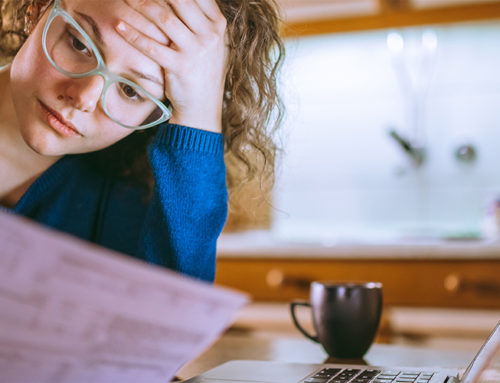Happy New Year! What are your New Year’s resolutions? I hope one is to complete and submit your FAFSA application (if you haven’t already done so). It’s time. Although the 2019-2020 FAFSA was released in October, there is still time for high school seniors and returning college students to complete the form. Remember, some financial aid is limited and awarded on a first-come, first-serve basis, so the earlier you fill out the form the better. Don’t put it off any longer!

Things just got easier!
Your FAFSA form can be completed online at www.FAFSA.gov. And there’s good news! This website has been redesigned to help simplify the process – it’s even mobile-friendly. You and your parents can also complete the FAFSA form through the myStudentAid app. This app is available for download in the Google Play store for Android users and through Apple’s App Store for iOS. So, if you’ve been putting things off, there are now fewer obstacles to completing the FAFSA … it’s right there at your fingertips!
By the way, the app is only available for the 2019-2020 FAFSA school year. Plus, it was also recently updated. So, if you downloaded the app before October 1st, you’ll need to be sure and update it to access the 2019-2020 FAFSA form.
Other things you need to know
Here are a few tips to help you complete the FAFSA:
- You must have an FSA ID to use the myStudentAid app. Prior to May 2015, the FAFSA PIN was used. The FSA ID replaced the PIN. You need to create an FSA ID to complete your application on the myStudentAid app. Your parent will need their own FSA ID to sign your FAFSA. You can find more information about FSA IDs in an earlier blog post.
- You and your parents can still use the IRS Data Retrieval Tool (IRS DRT) on the app to electronically transfer federal tax return information into your FAFSA. This can save you lots of time!
- If you don’t have time to fully complete your FAFSA in one sitting, the ‘Save Key’ can help. It allows you to enter information and return to submit your application at a later time. It also allows you to share the application with your parents, so they can help you complete or sign your application. You will need to set-up a temporary password as your ‘Save Key’ – it must be between 4 and 8 characters long.
- If you get stumped by something on the FAFSA, look for the ‘Tool Tips.’ These include helpful information about each FAFSA question.
- The deadline to submit your FAFSA depends on where you live and the colleges to which you are applying. View the state deadlines here.
Remember, you can fill out the FAFSA electronically by using a phone, tablet, laptop, or desktop computer. Simply visit www.fafsa.gov or download the myStudentAid mobile app.
Start the year off right, put procrastination behind you, and complete your FAFSA today!
 About Melanie
About Melanie
I am a Financial Coach for college students and parents. I am an Accredited Financial Counselor (AFC®) and received my BBA in Management from Texas State University. I help students understand their financial aid and help them develop a plan to achieve their educational and financial goals. I was a first-generation college student, so I have a personal understanding of some of the struggles students face.
Working in the financial aid industry for 13 years has given me the opportunity to work with students at different points in their life from starting college to graduating and finding a job — all the way through helping them repay their student loans and save for the future.
This service is not intended to constitute any tax, investment or legal advice. If you need investment, legal, tax advice, and/or credit counseling, please consult with a professional within those areas.
Links to third-party financial resources are provided as a convenience for informational purposes only. Trellis Company does not endorse or approve any of the products, services or opinions of the entities or individuals associated with these links. Trellis Company bears no responsibility for the accuracy, legality or content of any external site associated with the links provided or any subsequent links.
|
Read this to me
|